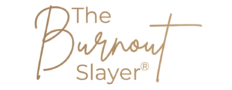It’s that time again when we live in Asana (or our project management tool). Planning for the year ahead. We are reflecting on what has happened. We are looking at what we can do to make sure that the next year or the next six months is the best they can be. And that we don’t end up feeling exhausted, that we don’t end up feeling drained and overwhelmed.
We want to put in measures that are ultimately going to make our life easier

So, with that said, planning is probably the top of most people’s list if not everyone. I want to actually go through my tips to Clean Up Your Asana In 6 Steps And Finally Slay The Overwhelm! (or your project management tool). I’m basing this on Asana. Because it’s the project management tool that I use & most of my clients use. And I love it. So, if you aren’t an Asana user, this is still relevant. But you just may need to tweak some bits.
I really believe that before planning, you need to clean up and maintain your main business hub. And for me and most people it’s set up as my central place for my business. So needs to be kept in tip top shape.
It’s where everything in my business stays. So, in order to plan effectively without overwhelming myself and without losing focus. I want to make sure that my Asana is in the best place it possibly can be.
These are my best tips to Clean Up Your Asana In 6 Steps And Finally Slay The Overwhelm! For me, I spend most of my day in Asana. Because that’s what tells me what I need to do. It is what tells me where things are at, it tells me everything. Making sure that the place that you spend most of your time is a good place to be. Is really important.
1. Make sure that you’ve gone through the foundations of your Asana
So how have you set it up? For most people, I often find that they jump into Asana. And they don’t have any system or any structure in place before they do that. Which then ultimately leads to a bit of a mess and a bit of a pickle. And it is nothing to be ashamed of, because so many people do it. They see this new tool and they think oh, that’s amazing and they jump into it. But they’re not really sure about the functionality of it, and they end up just popping all their tasks in. Ultimately what they then end up with is just an online list.
But Asana is so much more than that.
So I really want you to make sure that you have set up your Asana. To the best thing it can be for you. Making sure that it’s really going to work for you and your business and make life a lot easier because you don’t just want to have something that’s just a list taker. You want to have something that’s really got the structure there to be able to make your life easier and Asana can do that.
But you need to make sure that you have the foundation set up. So for example, within Asana, I would generally have teams for each of my departments. And within those departments, I would then have my systems, and my projects, and my brainstorming sessions – which I’ll touch upon a bit later. But within each department there will be different areas that you’re going to focus on.
And this means that if you’re focusing on sales and you’ve blocked out your sales time. You should only be focusing on your sales team. Forgetting the marketing team, forgetting the operations. It means that you aren’t getting distracted by the other things that are on your list.
2. Rogue tasks in Asana
This is probably the most common thing within Asana is that you end up with rogue tasks. And by rogue tasks. I mean, tasks that haven’t got a due date, or tasks that haven’t been assigned to someone, or both!
So, when I’m saying tasks, I am meaning just the actionable things that you’ve put in Asana. This doesn’t include your ideas and your brainstorming section. So, this is just your actionable tasks. So if you think about something you think, Oh, I need to do that. Make sure that you put it in Asana but you assign it, and you put a due date. The most common area that this typically falls down on is when you have a team.
So, if you’re using Asana for your team. And you just put a task in there you don’t assign it to anyone or give a due date. The team just kind of looks at and thinks, Oh, well you’re working on something, because they’re not told otherwise. But if you’ve assigned it and given a due date, that team member can pick it up. They know that you want them to do something with that task. So they can complete the task for you, or they can ask you what you need them to do. Typically, let’s say, for example you hired a VA, and you just popped a task into the project the VA is going to think oh you’re working on something and that’s it. I don’t need to do anything with it.
But actually you could be putting it in the project for the VA to be doing something with it, which then leads to frustration because you get frustrated that nothing’s been done.
But then, equally, what could then happen if you still don’t assign and still don’t put due dates, is that next time round because you were very frustrated, the first time. When you put something in the project the VA could pick it up, and then you could be doing something with it as well, which means that you’re duplicating the work, and you’re then paying for someone’s time when you don’t really need to be.
This really really comes down to, not assigning and not showing the responsibilities of a particular task. So make sure that you are assigning it to people and even if it’s yourself. Make sure that you are assigning it to the person that’s responsible to be taking the action there and then to avoid the frustration and missing deadlines and the miscommunication really.
3. Archiving
Archiving is really, really important. It could be that you may have a project that’s done & dusted. You don’t need it anymore. Then you should make sure that you’re archiving it. But this also goes into your projects as well. So, even if you have an ongoing project, what I tend to say is, I love to have an archiving section. And, as an example, my strategies.
When I’m revisiting my strategies and maybe I’ve seen that particular strategy isn’t bringing a return back. I can even think, well actually I’m going to pause that for the moment because it’s not bringing me any return and is not worth my time and energy.
I’m going to put it in my archive section.
And by doing that, that strategy is still in view and you’re still able to revisit it is not forgotten about because it’s still visible, but it means that you’re not going to be concentrating on that particular strategy at that moment in time.
So as an example, if we were saying email marketing, maybe your email marketing strategy hasn’t worked, and you don’t really want to revisit it at the moment you want to focus on the things that are the things that are working, then what you can do is move the email marks in into your archive section.
And then in a few months time.
You can then revisit if you want to then start with the email marketing strategy again. You can revisit what you’ve done. And then you can tweak it to make sure that you’re not just replaying the same strategy that didn’t work for you.
Because without that archive section. If you just go in and delete the strategy which a lot of people suggest you do. It means that you delete the whole thing and then you may think. Oh, I need to try my marketing again and then you just kind of recreate the same strategy that you’ve already tried it just seems crazy to delay the stuff that you’ve already done so, making sure that you keep that in view means that I, you’re not going to have to do the entire strategy again and realise that he didn’t work for you, and he’s going to be costly it’s going to take up time.
But it also means that you can easily tweak it and you’re not reinventing the wheel so there’s particular parts in the system that you will want to keep. But the parts that you want to tweak will be easier to take from the existing system that you have there. And now we’re going to move on.
4. Brainstorming section
So, within each department, and within each project, depending on how you set out your Asana. I really suggest that you have a brainstorming session. So making sure that you have a bank on the range department that gives you somewhere to just jot down your ideas.
And these are going to be things that you’re not going to assign and you’re not going to put a due date for unless of course you have a particular date that you want it to be looked at, for an example, if you have your CEO day coming up and it’s a tactic that you really want to take into account on your next CEO date. Make sure that you assign it and give yourself a due date so you can include it in your CEO day.
But ultimately, most of the time you’re going to just use this as a bit of a note section
And what I tend to do is put all my ideas or my notes if I found any inspiration online and I think that would be really really great for me to look at how to bring it into my business. I put that note in my Asana, and when I do my 90 day planning.
I know that I can just go into that brainstorming section, and I can pick out all the ideas I’ve had, because I don’t know about you but when you come into your 90 day plan throughout the last nine states you could have had some really great ideas.
And unless they’re stored in one central place, and not just jot it down on loads of post it notes
It’s going to be an idea that you’re going to forget about, or it’s going to be very vague and you can’t really remember where you saw this inspiration, and you kind of don’t do anything with it. But that idea could be a real huge successful thing that your business brings in.
So, by not putting these ideas down into a section that you can easily see and easily find means that you could be losing money because someone else may have that same idea, and they’re going to bring it to the table. So I really, really, really think that having a brainstorming section is really really beneficial. And I say for having a brainstorming set section for each individual department. Because it means that if you’re working on your sound strategy for instance and you want to have a look at your ideas that you’ve had to generate more sales.
All you need to do is look into the brainstorming section under sounds. And the same if you’re looking at your marketing strategies. All you need to do is look at the marks in tactics that are within the marks in brainstorming section, because otherwise, if you have a huge Bank of all these ideas, you’re going to be confused about what you were actually thinking on how to use that idea or how to implement it in your business so making sure that it’s easily set out just means that you’re not going to procrastinate, and you’re not going to have to really think about what you, what will you what you were trying to do with this idea.
5. Removing duplicated stuff
So as an example, in my brainstorming section. I could have the same idea, over and over again. And because it’s in my Asana. It goes out of my head until I’m going to revisit my ideas, which then means sometimes it can come back into my head and I think that’s, that’s a really good idea. Now I can note it down again. But what I actually do with this is, if I’ve had the same idea more than once.
And I see that in my Asana one. I know that it’s going to be a really good idea to take forward. But too often, I’ll write it maybe a little bit differently, and I can then consolidate those two ideas into one. And I can delete the duplicate version, but quite often, when I say that I’ve duplicated a particular idea. I just know that that’s something that I feel really strongly about and I feel very aligned to. So using that to your benefit is really, really beneficial.
But when you’re duplicating certain things, it could be that you’ve duplicated a task, or it could be that you’ve got your task, and you’ve got another task, kind of the same thing.
Pull it as a sub task. Don’t pin it as an individual task because you want to keep your task list as minimalistic as you can, because if you end up with all these little bit, bitty tasks, it means that you become a bit overwhelmed and you don’t want to go through the task list and then you end up wasting time going into some tools coming out then going back back in again because you haven’t got the full list of the task as a sub task under the main one.
So making sure that you’re not duplicating efforts and making sure that you’re keeping on top of that and it’s not always different things that are coming through and getting duplicated and getting into a bit of a pickle because the more you have in there, the more overwhelming it can become so this is especially important if you are using it like a business hub, because you don’t want it to become this overwhelming mess that you don’t want to spend any of your time.
6. Clear up your My Tasks section
So, a lot of people have their my tasks section, which is really really helpful, because this is all the things that are assigned to you, and given a. They’re not given a due date there’ll be down the bottom, so you want to make sure that you have them given a due date. But that will all be in your My Tasks section so it’s all kept in one place.
You don’t need to go into each project to see what you need to be doing. Ultimately, that then means that it can become very overwhelming because that’s where all your tasks are, and you can end up looking through them thinking. There’s so much going on.
So what you want to do is break up my tasks with your sub tasks and however you like to set it out, it could be the set out weekly it could be that you set it out daily.
Whatever you choose, making sure that you utilise the sub tasks in there, means that you are not going to find it an overwhelming place to be. And you’re not going, you’re going to only focus on what you need to be doing today.
Rather than focusing on all the stuff that you need to be doing, which is what usually we end up, focusing on all of it, rather than the particular day, when we haven’t got any subtasks in there.
So that’s it for me and my Clean Up Your Asana In 6 Steps And Finally Slay The Overwhelm! Tips.
I hope you have found that really really helpful. As always, if you have got any particular questions around the Asana or systemising. Then do get in touch, I’m happy to help you and I’m happy to give you my advice and guidance on what you should maybe be focusing on to start with.
🌟🌟🌟🌟🌟🌟🌟🌟🌟🌟🌟🌟🌟🌟🌟🌟🌟🌟🌟🌟
Don't forget: I am gifting FREE 2 week bootcamp spaces to a handful of service based business owners that are looking to delegate in the next 12 months, but want zero stress in the process.
You're perfect for this if you have a service based business that is growing and you're future planning creating your delegateable business™ and know you don't want to suffer the common headaches many others do from lack of preparation. OR you currently delegate but need to add to/restructure your team but cannot face the carnage you have had previously and you are determind to make sure this time it is different!
If this is you, pop me a DM with the word 'BOOTCAMP' and I will share the juice deets.
Hear what my incredible clients have to say...